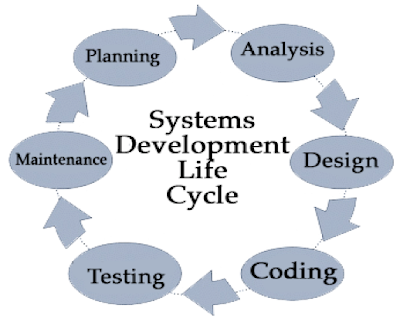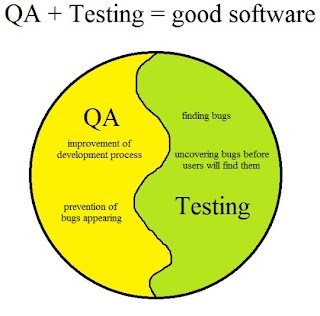V-Model in SDLC (Software Development Lifecycle)
The V-model represents a software development process (also applicable to hardware development) which may be considered an extension of the waterfall model. Instead of moving down in a linear way, the process steps are bent upwards after the coding phase, to form the typical V shape. The V-Model demonstrates the relationships between each phase of the development life cycle and its associated phase of testing. The horizontal and vertical axes represents time or project completeness (left-to-right) and level of abstraction (coarsest-grain abstraction uppermost), respectively.
 |
| Click on the image for Zoom view |
Overview :
The V-model is a graphical representation of the systems development lifecycle. It summarizes the main steps to be taken in conjunction with the corresponding deliverables within computerized system validation framework.
The V represents the sequence of steps in a project life cycle development. It describes the activities to be performed and the results that have to be produced during product development. The left side of the "V" represents the decomposition of requirements, and creation of system specifications. The right side of the V represents integration of parts and their validation.
It is sometimes said that validation can be expressed by the query "Are you building the right thing?" and verification by "Are you building it right?"
In practice, the usage of these terms varies. Sometimes they are even used interchangeably.
The PMBOK guide, an IEEE standard, defines them as follows in its 4th edition:
"Validation. The assurance that a product, service, or system meets the needs of the customer and other identified stakeholders. It often involves acceptance and suitability with external customers. Contrast with verification."
"Verification. The evaluation of whether or not a product, service, or system complies with a regulation, requirement, specification, or imposed condition. It is often an internal process. Contrast with validation."